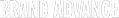An Introduction to Paper by Facebook
If you’re one of the many who hasn’t downloaded Paper by Facebook because your friends are saying they don’t like it you’re missing out on a great app. Facebook is letting you build your own portable, beautiful and totally customizable newspaper.
Let’s face it, people are probably just saying they don’t like the app because it’s new and every time Facebook changes something people jump on the ‘I hate it’ train. So, let’s take a little journey through setting up your newly established Paper app…
Step 1: Of course, download the app.
Step 2: Start building out your paper by adding your Newsfeed. Your Newsfeed becomes it’s own section, where you can still read posts from your friends and stay in touch with what’s going on. You can like, comment and share from here as well. Not to mention you can send and receive messages, accept and deny friend requests and receive notifications too.
Step 3: Create your ultimate paper. You can add sections that include the latest news headlines, home decorating, funny things and articles related to Earth, space and science. Just slide through the options and whenever you want to add a section slide it up into your paper. To remove a section just slide it back down.
Here are the sections that I’ve added to my Paper so far: Headlines, Tech, Enterprise, Pop Life, Creators, Flavor, Home and Ideas.
Step 4: Check out your masterpiece. Swipe the large image left and right to navigate through the sections in your Paper. To read articles within a section swipe the bottom half left and right until you find something interesting, then swipe it up to read more and back down when you are finished and want to move on to a new section.
Want to share something on Facebook? You can easily swipe the top half of your screen down to create your own post. Easily share articles from your Paper by touching the arrow icon appearing after you select an article.

There you have it. Paper by Facebook is truly that simple.
So, what will you share next?