16 Tools Every WordPress Designer Should Have in Their Arsenal
If you know me, you know that I love WordPress. It was almost one year ago that I discovered the world of WordPress, its themes, plugins and websites devoted to the powerful CMS. What can I say; it was love at first site. Along the way I have discovered many Themes, Plugins, tips and tricks I use when creating a WordPress site. Here are 16 tools I use that every WordPress designer should add to their design arsenal.
WordPress Themes
1. StudioPress
 StudioPress offers over 40 premium WordPress themes and is consider by many, the industry standard for premium WordPress themes. All StudioPress themes are powered by the Genesis Framework, a powerful foundation which is search engine optimized, offers turn-key designs, security and easy customization, along with custom widgets and layout options. Most of the StudioPress themes are mobile responsive, or are being updated to be mobile responsive.
StudioPress offers over 40 premium WordPress themes and is consider by many, the industry standard for premium WordPress themes. All StudioPress themes are powered by the Genesis Framework, a powerful foundation which is search engine optimized, offers turn-key designs, security and easy customization, along with custom widgets and layout options. Most of the StudioPress themes are mobile responsive, or are being updated to be mobile responsive.
2. Elegant Themes
For more premium WordPress themes, I like to use Elegant Themes. Yes, the name clearly defines what they offer, simple-elegant themes that even a WordPress beginner could manage to use. Elegant Themes offers over 80 premium WordPress themes to choose with a range of business to ecommerce to personal blogs and mobile responsive themes. What I love most about Elegant Themes is the shortcodes. All Elegant Themes come with shortcodes, which can also be installed on other WordPress themes, which include call-to-action buttons, tabs, sliders columns, pricing tabs and plenty more.
WordPress Plugins
3. ShareThis

ShareThis makes sharing your site quick and easy with access to over 120 social networks including Facebook, Twitter, Google+, Pinterest and more. The ShareThis widget makes it easy to keep your audience engaged with your content and increase traffic to your site. The plugin also offers many settings to easily customize it the way you see fit for your WordPress site.
Downlad ShareThis for WordPress
4. Akismet
Tired of comment spam? Akismet is possibly the best way to protect your WordPress site from spam. Akismet filters out your comment and track-back spam for you, so you can focus on your website. Best part of all, it’s free for personal use!
Download Akismet for WordPress
5. Jetpack

I just used a few features of Jetpack a couple months ago – it’s amazing. Jetpack is a super-plugin that uses the cloud power of WordPress.com to supercharge your self-hosted WordPress site. Install Jetpack on your WordPress site and you’ll get over 20 features. Here are my favorites:
- Sharing – A simple sharing tool to easily share content with Facebook, Twitter, and many more.
- Contact Form – Easily insert a simple contact form anywhere on your WordPress site.
- ShortCode Embeds – Safely embed media from sites like YouTube, Flickr, SoundCloud, SlideShare and Google Maps.
- Mobile Theme – Automatically optimize your WordPress site for mobile devices.
Download Jetpack for WordPress
6. Google XML Sitemaps
The Google XML Sitemaps plugin will generate an XML sitemap which will help Google, Bing and Yahoo, easily index your WordPress site. This sitemap makes it easier to crawl and see the complete structure of your site. The Google XML Sitemaps plugin supports all kinds of WordPress generated pages and notifies all major search engines whenever new content is created.
Download Google XML Sitemaps for WordPress
7. WordPress SEO by Yoast

WordPress SEO by Yoast is the most complete SEO plugin for WordPress. It incorporates everything from snippet previews and page analysis to help you optimize content, image titles and meta descriptions to XML sitemaps and more. Not enough? Here’s another 35 WordPress SEO Plugins.
Download WordPress SEO by Yoast
8. Google Analytics
This plugin in nothing special, but I enjoy it because it’s so simple. Install the plugin, enter your Web Property ID and you’re done.
Download Google Analytics for WordPress
9. Formidable
Build a form in no time with a simple drag and drop interface with in-place editing. You can easily construct custom forms or create them from a template. Formidable is easily customized using CSS, offers shortcodes to add forms on pages and posts, and includes spam prevention. Formidable also offers a PRO version.
Download Formidable for WordPress
10. Contact Form 7

Contact Form 7 is one of the simplest and flexible contact forms available on WordPress. It allows you to easily design the form using CSS and can manage multiple contact forms too. Contact Form 7 also supports AJAX submitting, CAPTCHA, Akisment spam filtering, file uploading and more.
Download Contact Form 7 for WordPress
11. Custom Sidebars
I’ve found Custom Sidebars to be one of the most useful WordPress plugins so far. Custom Sidebars allows you to create your own widgetized area and custom sidebars, allowing you to select which sidebars to use for each post and page – now you can easily replace the default sidebars.
Download Custom Sidebars for WordPress
WordPress Resources
12. Brian Gardner
 Brian Gardner is the founder of StudioPress and partner at Copyblogger Media. I use Brian’s personal site for code snippets, along with design tips and tutorials. Over the last year I have used many of his tips and tricks in WordPress sites I’ve created, including my own.
Brian Gardner is the founder of StudioPress and partner at Copyblogger Media. I use Brian’s personal site for code snippets, along with design tips and tutorials. Over the last year I have used many of his tips and tricks in WordPress sites I’ve created, including my own.
13. CSS-Tricks
At CSS-Tricks, you will find hundreds of code snippets ranging from HTML to CSS to JavaScript. CSS-Tricks even offer a snippet section just for WordPress. Needless to say, you’ll be able to trick out your site with their help.
14. W3Schools
 W3Schools allows you to learn everything you need to know about creating a website. They offer free tutorials in all web development technologies including HTML and CSS, ASP.NET and many more. Start with the HTML Introduction and work your way through the tutorials and even get certified with W3Schools’ Online Certification Programs.
W3Schools allows you to learn everything you need to know about creating a website. They offer free tutorials in all web development technologies including HTML and CSS, ASP.NET and many more. Start with the HTML Introduction and work your way through the tutorials and even get certified with W3Schools’ Online Certification Programs.
15. ColorHexa
I just discovered ColorHexa the other day via KISSmetrics tweet (Thanks guys!). ColorHexa is a free color tool providing information about ANY color. Search for a color and ColorHexa will offer a detailed description and automatically convert it to its equivalent value in Hexadecimal, Binary, RGB, CMYK, HSL, HSV, CIE-Lab, Hunter-Lab, CIE-Luv, CIE-LCH, XYZ and xyY. My favorite thing about ColorHexa is its ability to generate matching color schemes such as complementary, split complementary, analogous, triadic, tetradic and monochromatic colors.
16. Subtle Patterns
 What’s a great WordPress site without a little texture? Subtle Patterns provides over 300 FREE patterns that you can download and use on your own WordPress site. They even have a WordPress Plugin.
What’s a great WordPress site without a little texture? Subtle Patterns provides over 300 FREE patterns that you can download and use on your own WordPress site. They even have a WordPress Plugin.
Download Subtle Patterns for WordPress
What are your favorite WordPress themes and plugins? What tricks and resources have you used over the years?
-Dave
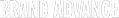
Testimonials